How To Create a Recording Using Launch Objects
|
Overview During the creation of a recording, it may be necessary to launch many pages related to the primary task being recorded. For example, if recording a role to allow viewing of Customer records, you probably want the users to be able to view related information like Statistics, Dimensions, Sales Prices, etc. Of course those pages could simply be launched during the recording to capture the necessary permissions, but it would be easy to miss something. It may be better to take advantage of the fact that the Source Code Analyzer captures these relationships during installation of Easy Security and/or when Get Relations from Source Code is run. How To Update Source Code Analysis in Easy Security Roles and Logins This information can be utilized by recording using the Launch Objects feature. Example In this example, we will create a new Recording for viewing Customers and related information. 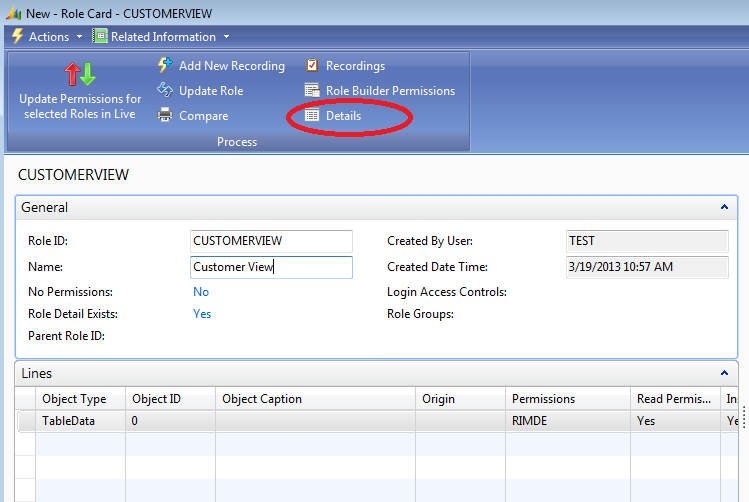
In the Role Detail Card, Launch Objects tab, Enter 21|22 in the Form/Page Filter. These are the two primary pages used for viewing customer records, Customer Card and Customer list. 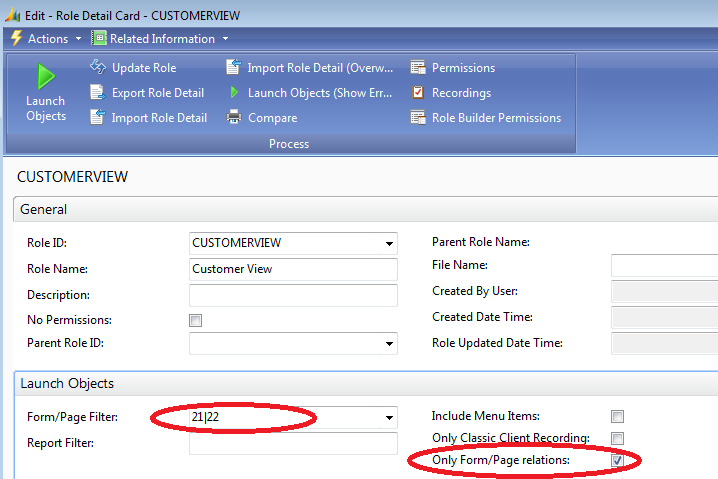
Next you can include the launching of reports if desired. Only Form/Page Relations is unchecked by default, meaning reports will be launched. However, reports may be considered tasks to be recorded separately, in which case the option should be checked as we have it for this example. At this point, start the SQL Profiler trace. For detailed instructions see the following links How To Create a New Role Using SQL Profiler Easy Security: Record Permissions with SQL Profiler When the trace has started, click Launch Objects and answer Yes to the prompt 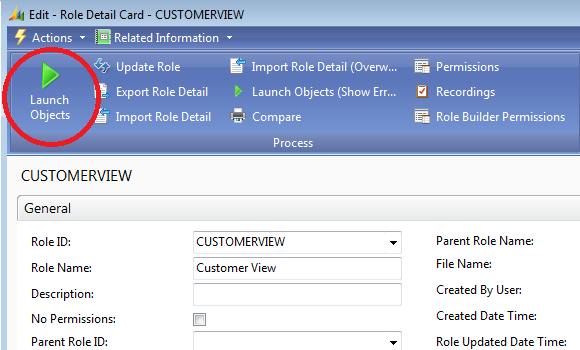
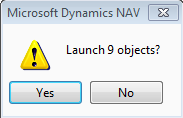
The main page is launched first, in this case the Customer Card page. Related pages will be launched consecutively, one at a time. Perform whatever tasks you intend to record, like adding new records or deleting records, then close the forms/pages until all have been completed and stop the recording. Import the SQL trace as usual. The recording is ready to be used for roles. |
|
Like  Don't Like
Don't Like 
© 2024 Mergetool.com. All rights reserved. 
|
Related resources
Download software from Mergetool.com
