How to Set Up and Use the Copy Data Feature in Field Level and Data Security
|
Setup Companies for Field level and Data Security (9:23) This walkthrough shows how to set up the Copy Data feature in Easy Security so the Field Level and Data Security Codes created in the Easy Security Company can be copied to the Live Companies. If there is more than one Live Company and if it is desired to have unique Field Level and Data Security Codes in the companies, then the Security Codes can be created in the Live Companies and not copied from the Easy Security Company. To set up the Copy Data feature to copy Field Level and Data Security information from the Easy Security Company to the Live Companies, do the following: In the Easy Security Company, the setup is very simple. In the Copy Data Between Companies window make sure the Install Allowed field has a checkmark in it. This field is automatically checked when the Install Allowed field is checked on the General Tab of Field Level and Data Security Setup during installation of Field Level and Data Security. 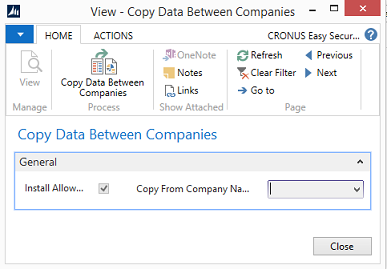
When the Copy Data Between Companies function is processed from the Easy Security Company, the Field Level and Data Security data is copied to ALL other companies, based on the copy settings in Field Level and Data Security Setup settings in each company. This is the preferred method to use after the initial setup of Field Level and Data Security. The rest of the setup for the Copy Data feature is performed in the Live Company (ies). In a LIVE Company open Field Level and Data Security Setup. You may see the message "Updating Lookup Data". This message indicates that the Field Level and Data Security menu lookups are being populated in the Live Company based on information from the Easy Security Company. Next the Field Level and Data Security Setup window will open. Fill in the Copy From Company Name field with the name of the company where Easy Security is installed. Enter a checkmark in the Copy From Setup Company field. Entering a checkmark in the Copy From Setup Company field automatically enters checkmarks in the Copy Field Level Security Setup and Copy Data Security Setup fields. You can remove the checkmark from one or both of these fields if you don't want that data copied from the Easy Security Company to the Live Company you are currently in. Manually enter checkmarks in the Copy User Security Setup and Copy Group Members if you want this information copied from the Easy Security Company. When the Copy Data Between Companies function is processed from a Live Company, the Field Level and Data Security data is copied from the Easy Security Company to only this company. Use this feature when you do not want to update all companies with the Field Level and Data Security information. 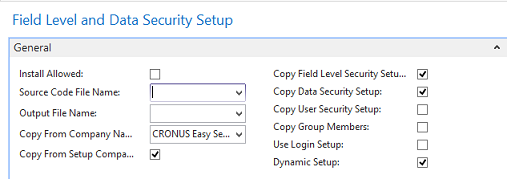
In our example, checkmarks are entered in the following fields: Copy From Setup Company, Copy Field Level Security Setup and Copy Data Security Setup. This makes it easy to transfer security codes from the Easy Security Company to the Live Company. Populate the Copy Data tab in each Live Company that you want Field Level and Data Security information copied to from the Easy Security Company. Not entering checkmarks in the Copy User Security Setup: and Copy Group Members: field allows Users to have different setups from company to company. However, if it is desired to have all the User Setups and Groups to be the same from company to company, then checking these last two fields will make that happen. 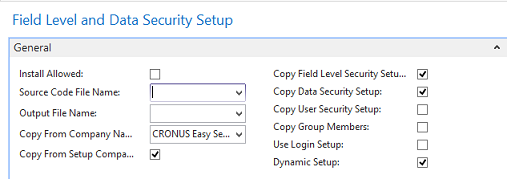
Do the following to copy Field Level and Data Security data from the Easy Security Company to another company. From the Live Company that you want to copy data to; select Copy Data Between Companies from the Easy Security Menu. Click the Copy Data Between Companies function in the ribbon. The Copy From Company Name field in the Copy Data Between Companies window is automatically populated from the information entered in Field Level and Data Security Setup. 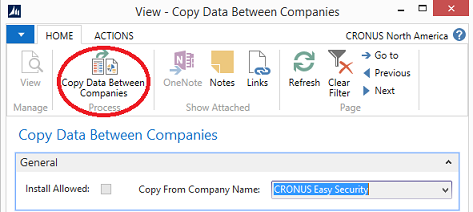
When the process is done, you will receive a message displaying a summary of the data that was copied. 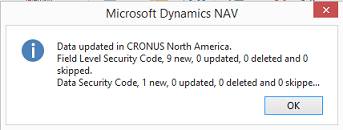
If the Copy Group Members: field (in the Live Company) is checked on the Copy Data tab of Field Level and Data Security Setup - the Copy Data Between Companies function will copy the Group Members from the Easy Security Company to the Live Company. 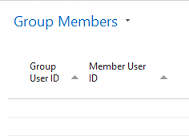
The Copy from Company... function ,found in the Easy Security Company, copies Field Level and Data Security information FROM Live Companies to the Easy Security Company. This is very useful if Field Level and/or Data Security codes have been created in a Live Company and you wish to use those same codes in other companies. 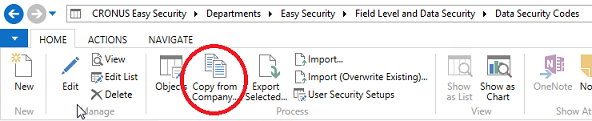
The Copy from Company... function lets you copy that data to the Easy Security Company so the data can be pushed to other Live Companies. This saves a great deal of time by not having to create the Field Level and Data Security codes again in the Easy Security Company or in the other Live Companies. Just copy the codes from the company where they were created into the Easy Security Company. Run the Copy Data Between Companies function from the Easy Security Company to push the data to all other companies. This function exists for both the Field Level Security Codes and in the Data Security Codes. 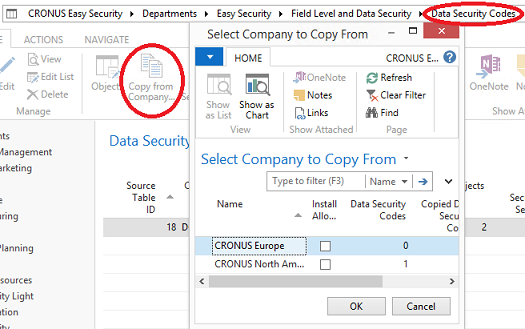
|
|
Like  Don't Like
Don't Like 
© 2024 Mergetool.com. All rights reserved. 
|
Related resources
Download software from Mergetool.com
