When and How to Update Source Code Analysis
|
Overview: This document explains when the Source Code Analysis (SCA) needs to be updated. It explains how the SCA can be updated for Logins and Permissions when the initial implementation of Easy Security has already been completed. It also explains how to update the SCA for Field Level and Data Security. The SCA is used in both Logins and Permissions and in Field Level and Data Security. It is important to keep the data up to date to ensure that NAV Easy Security works properly. The SCA is updated in one place for Logins and Permissions and in a different place for Field Level and Data Security. If your license has Module 7200 "Application Designer", then you can do the following yourself. If your license does not have Module 7200, then your partner will need to assist with the export of the objects to a text file since a developer license is required to do this. Only objects that have been changed or added (3rd party add-on or other new objects) since the last update need to be exported as a text file. If you are not sure which objects have changed since the last update, it is okay to export ALL of the objects in the text file. Use the feature "Set DBM Table No. for Licensed Objects" in Security Setup or the feature "Set DBM Table No." - Source Code Analysis (Licensed) option to export ALL objects. See the respective screenshots below. These features prevent the exporting of objects that you are not licensed for. Logins and Permissions It is important to update the Source Code Analysis for Logins and Permissions every time changes are done to the tables. This includes adding new fields with tablerelations, adding new flowfields, etc. In addition adding FactBoxes or doing changes to the Pages will also require that the Source Code Analysis be updated. In the Easy Security Company, in Security Setup, enter the name of the text file containing the exported objects in the Source Code File Name field. Use the Get Relations from Source Code function to update the SCA with the new information. 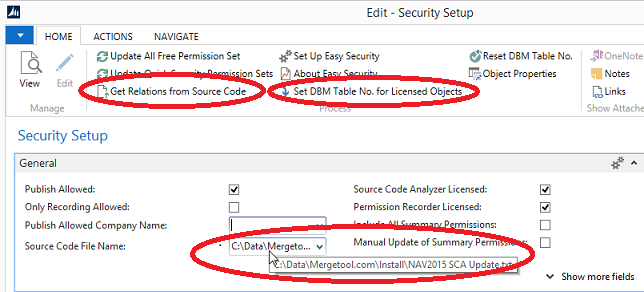
Field Level and Data Security It is important to update the SCA for Field Level and Data Security every time there is a change to the relationship between tables and pages. This includes adding new tables with new associated pages, adding new pages which reference an existing table and when the SourceTable is changed on an existing page. In the Easy Security Company, in Field Level and Data Security Setup, enter the name of the text file containing the exported objects in the Source Code File Name field. Use the Get Relations from Source Code function to update the SCA with the new information. 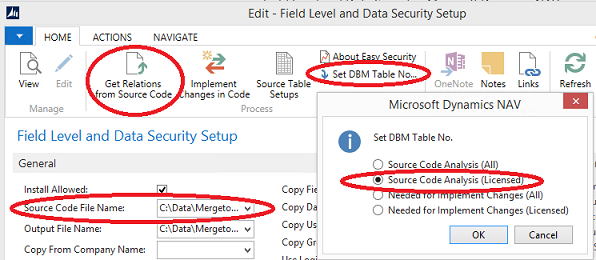
|
|
Like  Don't Like
Don't Like 
© 2024 Mergetool.com. All rights reserved. 
|
Related resources
Download software from Mergetool.com
