Using Indirect Permission for Flowfields
|
Overview: In most cases where flowfields are used in NAV, only Indirect Read permission is required for a user to be able to view the flowfield. However, there are exceptions where flowfields are used in code, such as with the CALCSUMS system function. In this case NAV may require Direct Read permission. Recordings in Easy Security Easy Security will assign Read permission for flowfields based on the option in Security Setup on the General tab. 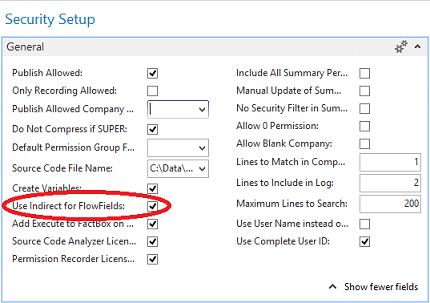
The default value is checked. When the most restrictive security is required, the recommended best practice is to leave the Use Indirect for FlowFields option checked. This was users will not be given Direct Read permission for data when only Indirect is needed. Example A recording of the opening of a Sales Order will include Indirect Read permission for the Purchase Line table. 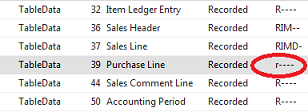
If Permission Sets using this recording are assigned to a user, and if the user does not have other Permission Sets giving Direct Read to the Purchase Line table, an error will occur when the Sales Order is opened. 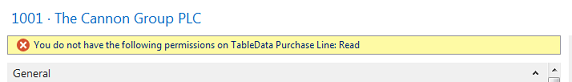
To correct this issue, go to the recording and click on Permissions in the Action Pane. Place a checkmark in the Read Required field for Purchase Line table. 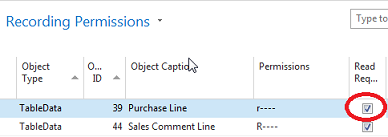
When Publish Permissions is run, the permission will be updated to reflect the change to Direct Read. |
|
Like  Don't Like
Don't Like 
© 2024 Mergetool.com. All rights reserved. 
|
Related resources
Download software from Mergetool.com
