How to Add NAV Easy Security Online Help
|
Overview: This provides information on how to install Easy Security Online Help.
To view the information in a video, see:
Adding NAV Easy Security Online Help To add NAV Easy Security Online Help: 1. The Online Help file is included in the Easy Security software package. There are files for multiple versions of NAV. Extract the appropriate version of the Online Help to your temp folder. Our example is using the file for NAV 2013 R2 and later. 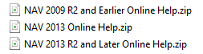
2. Open the html folder containing the .htm files. Copy all the files. The files include FAQs, the Online Help for the Easy Security objects and fields, plus more. 3. For NAV versions 2013 R2 and later, the help files should be placed in the Help Server folder. By default, the Help Server folder is located in the following path: "C:\inetpub\wwwroot\DynamicsNAV80Help\help\en" . Paste the files into the en folder. 
4. If help files already exist for NAV Easy Security and you are updating the files, you will be asked if you want to replace the existing files. Confirm the action. 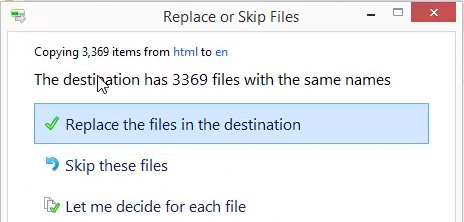
5. To test the help files, open the Easy Security Company and open a Login Card. Click in the Expiry Date field and hit F1 to see Help for this field. 6. From the Online Help you can comment on the information (Like or Don't Like). Use the Documentation link to view the complete Easy Security documentation. This includes FAQs, Online Help for the Easy Security objects and fields, plus more. 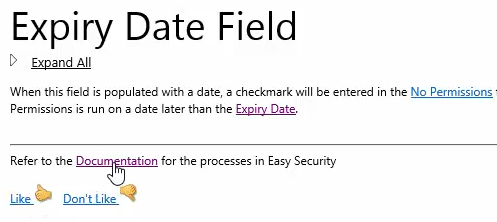
7. Use the search feature to locate additional Online Help for Easy Security. The Online Help includes several documents on how to use the various features in Easy Security. 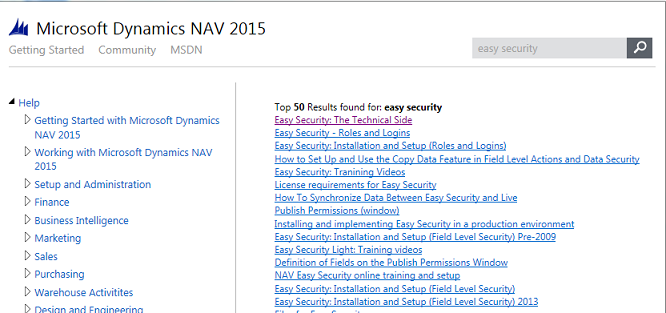
8. For information on installing Easy Security Online Help for earlier versions of NAV, please see the following FAQ: Installing Online Help |
|
Like  Don't Like
Don't Like 
© 2024 Mergetool.com. All rights reserved. 
|
Related resources
Download software from Mergetool.com
