How to Manually Create a Snapshot
|
Overview: This provides step-by-step instructions on how to create Snapshots and how to use Snapshots
in Easy Security Light. The steps follow the information presented in the video Using Snapshots with
NAV Easy Security Light starting at :30 time. Link to video: Using Snapshots with NAV Easy Security Light 1) Open the Snapshots screen from the Easy Security Light main menu. 2) A list of existing Snapshots is displayed. 3) Use the Create Snapshot Action to manually create a Snapshot of the current state of Easy Security Light. 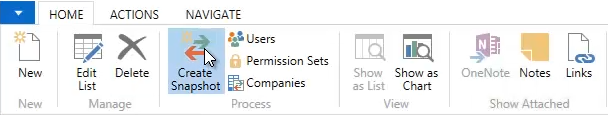
4) A message displays the number of the Snapshot and the number of records included. 5) Snapshots are created automatically when Permission Sets are imported using the Import Permission Sets Action. |
|
Like  Don't Like
Don't Like 
© 2024 Mergetool.com. All rights reserved. 
|
Related resources
Download software from Mergetool.com
