How to Copy Access Controls from one User to Another User
|
Overview: Provides instructions for copying Access Control from one User to another User.
The steps follow the information in the video - Maintaining Users with NAV Easy Security Light starting
at the 2:32 time. Link to video: Maintaining
Users with NAV Easy Security Light The Copy Access Controls from User feature can be used to maintain multiple Users with the same Permission Sets. Set one User up with the correct Permission Sets and use this feature to copy Permission Sets to other Users. With this method you maintain only one User. Then copy the Permission Sets from this User to other Users who need the same level of access to NAV. To copy Access Controls from one User to another: 1) Select the User you want to copy Access Controls to. 2) Run the Copy Access Controls from User Action. 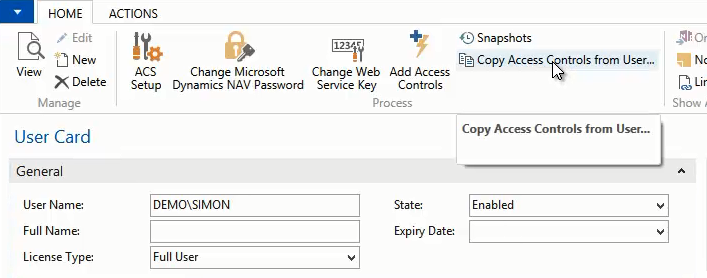
3) Select the appropriate Copy Type option. Add New will add the selected Permission Sets to the User. Replace will completely replace existing Permission Sets with the copied Permission Sets. 4) Set the User Security ID Filter for the User you wish to copy from. Additional Filters can be set to copy a specific Role ID or Company Name. Leaving the additional Filters empty copies ALL the Role IDs and ALL Companies to the selected User. 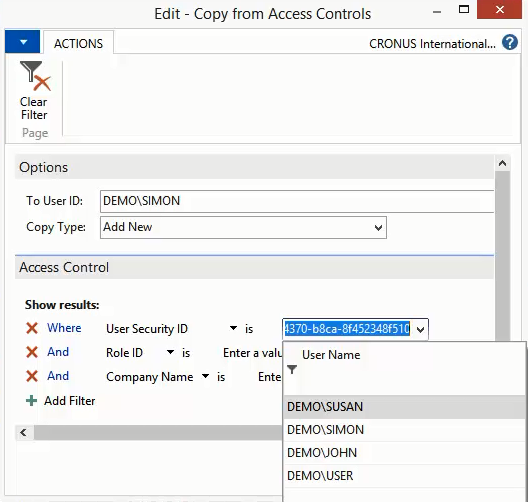
5) Click OK to copy the Access Controls. A message appears stating what was copied. |
|
Like  Don't Like
Don't Like 
© 2024 Mergetool.com. All rights reserved. 
|
Related resources
Download software from Mergetool.com
