How to add a Language Module
|
Adding a language module to NAV Easy Security is using the standard NAV functionality to add languages
from the Development environment (Tools, Language Module, Import. First select all the object that the language must be added to. 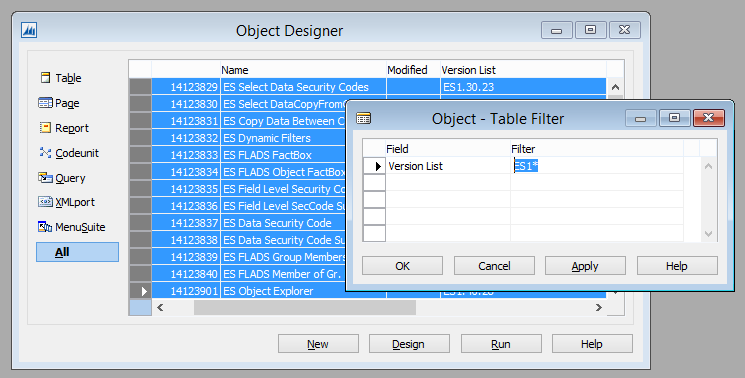
All objects that needs the language must be selected and the select Tools, Language Module, Import. 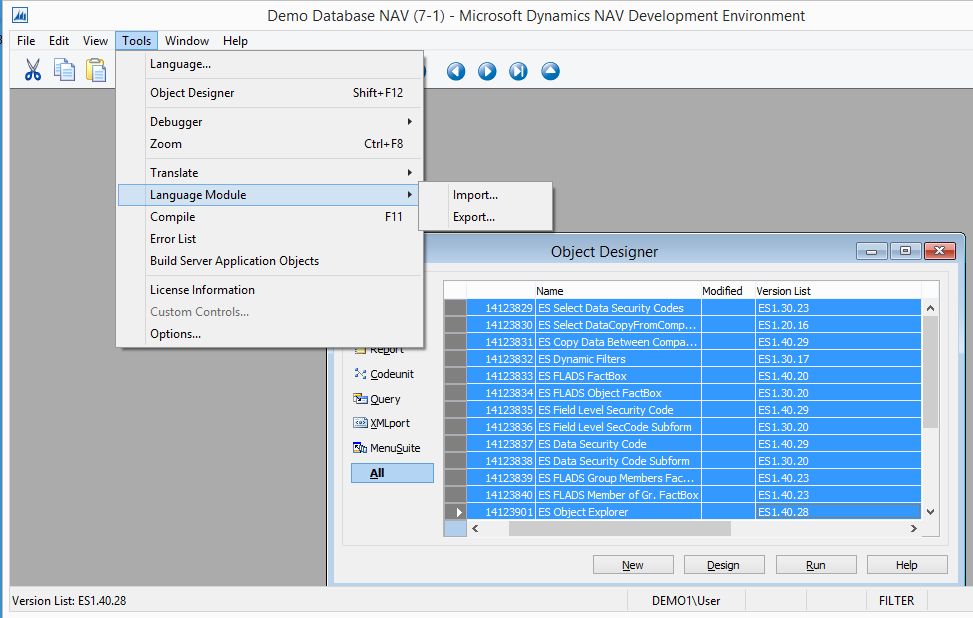
The additional texts are added to all the objects, confirm the import of the language. 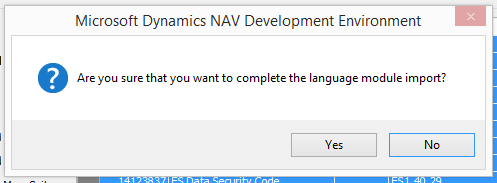
The last thing is to compile all the objects that have new texts to ensure the right MetaData exists. 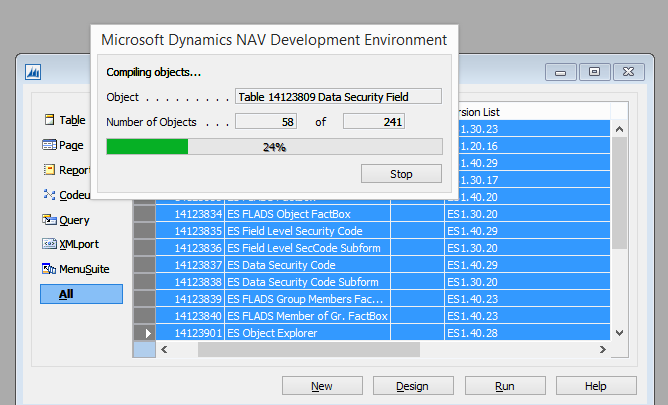
If additional languages is needed can this process be repeated. The languages modules for NAV Easy Security is located in the release folder. NAV 2009 R2 and earlier and NAV 2013 and later have different modules based on the different terminology in these versions. |
|
Like  Don't Like
Don't Like 
© 2024 Mergetool.com. All rights reserved. 
|
Related resources
Download software from Mergetool.com
