Troubleshooting the Publish Permissions process
|
In standard NAV security, Logins, Roles and Permissions are global to all companies in the database.
In NAV 2009 R2, security is maintained in the Classic Client under the Tools, Security menu. 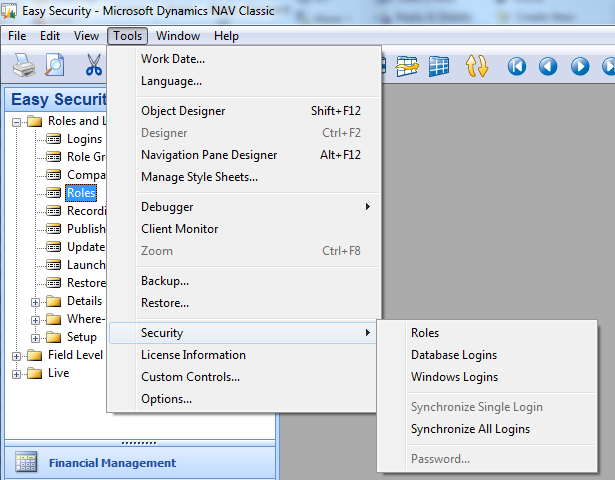
In NAV 2013, security is maintained in the RTC, and the terminology has changed to Users and Permission Sets. 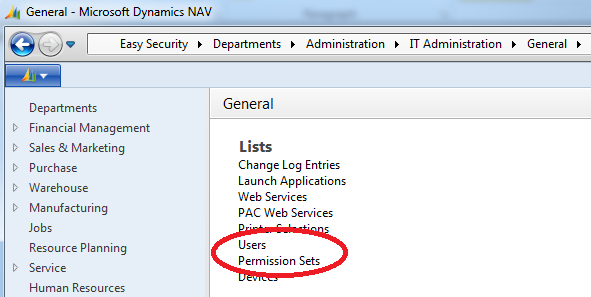
In Easy Security, Publish Permissions is the process of pushing all Access Controls (Roles) and Permissions that are maintained in the Easy Security Company out to the NAV area where they will be applied to the users. Until the Publish happens, any changes made in the Easy Security Company are transparent to the users. If the Publish process is successful, the following message will appear 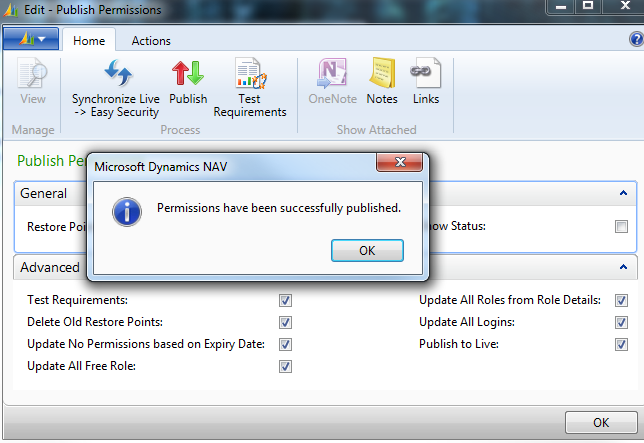
If this message does not appear, there should be an error message indicating what is causing the Publish to fail. Any error will cause a complete rollback, meaning NO changes are published and users are not affected. Once the Publish completes, any changes should be visible from standard NAV. For example, let us say Read permission was added to the ALL role for Country/Region, table 9. After publishing, this permission should appear in NAV. 2009 Classic, Tools, Security, Roles 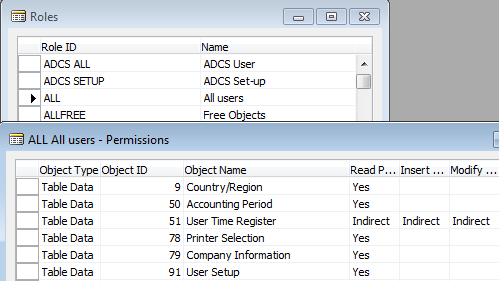
Easy Security also allows viewing of this data under the Live menu options in RTC 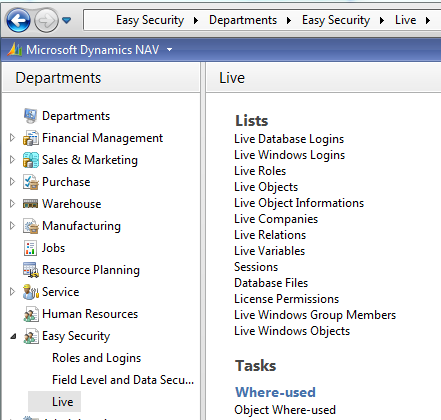
NAV 2013 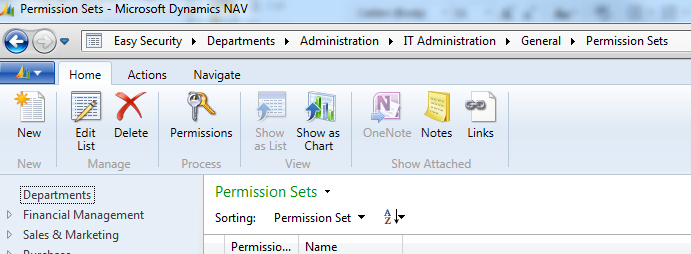
Live options are also available 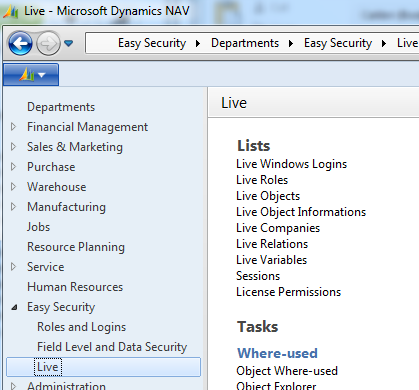
If the NAV information has been updated with the permission changes, then Publish completed successfully. If users receive permission errors after all of the above has been verified, then it is likely that the problem lies outside of Easy Security. Errors can be caused by custom code, but the most common scenario is that the database is running on the Enhanced Security Model. This can be verified in Classic (or the Dev. Environment in 2013) under File, Database, Alter 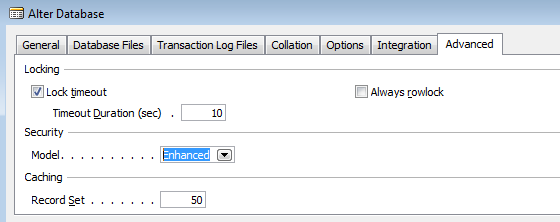
When running the Enhanced Security Model, the NAV Synchronize Logins process must be run after any change to permissions; therefore it must be done after publishing for changes to take effect. More information about the security models can be found here Security Model and Synchronization More information on the Publish process and maintaining Logins and Permissions in Easy Security can be found on our FAQ page Easy Security FAQ's |
|
Like  Don't Like
Don't Like 
© 2024 Mergetool.com. All rights reserved. 
|
Related resources
Download software from Mergetool.com
