How to Delete Logins
|
Logins must be deleted through standard NAV Security. The setup in Easy Security will be retained for you and will not be deleted by the Synch or the Publish
process. This design allows you to maintain the setup in case of accidental deletion or in the case
where a login must be removed from NAV and/or Active Directory temporarily. In NAV 2009, go to the Classic Client and select Tools, Security, Windows Logins (or Database Logins) to delete the Login and Synchronize. In NAV 2013 and later, go to Administration, IT Administration, General, Users to delete the user. After Synchronize and Publish are next successfully executed, the Login remains in Easy Security but is flagged as Deleted in Live. 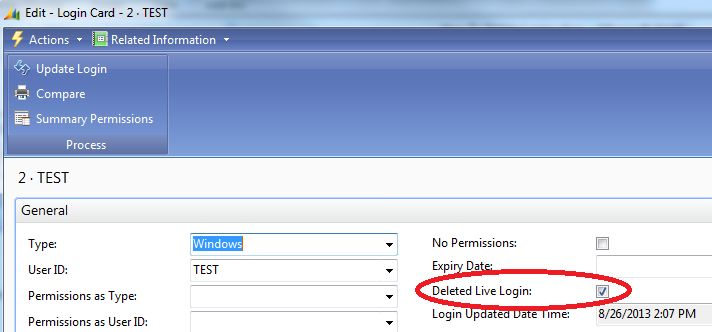
If permanent deletion is desired, you may delete the Login from Easy Security. |
|
Like  Don't Like
Don't Like 
© 2024 Mergetool.com. All rights reserved. 
|
Related resources
Download software from Mergetool.com
