Reference to the member Filter of the variable could not be solved
|
In order for forms and pages to correctly apply Field Level and Data Security codes,
the source table for the form/page must be set up in Source Table Setups and the code must be implemented
by running Implement Changes in code. If a table is later deleted from Source Table Setups without first
deleting code changes, the error may occur when a page or form is accessed which references the table
that was removed from Source Table Setups. For example, assume the following setup. 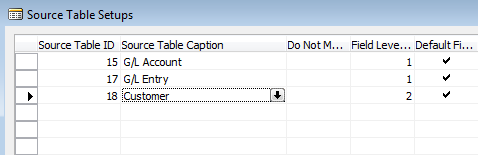
When Implement Changes in Code was run, a function was added for each of these tables to codeunit 14123812 - ES FLADS Set Filters. 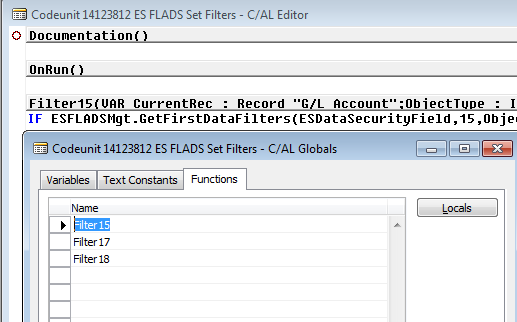
Now if we delete the Customer table from Source Table Setups, the following message appears. 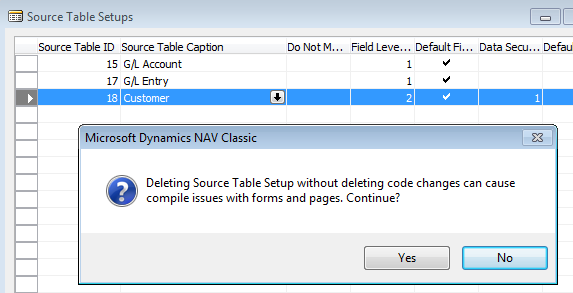
As the message indicates, if the Delete Changes in Code process has not been run first, deleting a table here will cause compile problems the next time Implement Changes in Code is run. The function for the Customer table will be removed from the codeunit, leaving pages and forms referencing a function which no longer exists. Running the Customer Card, for example, would throw this error. 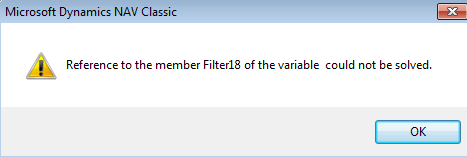
If tables need to be removed from Source Table Setups, the correct process is to first Delete Changes in Code, make any necessary changes to Source Table Setups, then Implement Changes in Code. Please refer to the following. How To Delete Code Changes How To Implement Changes in Code |
|
Like  Don't Like
Don't Like 
© 2024 Mergetool.com. All rights reserved. 
|
Related resources
Download software from Mergetool.com
