How To Use Where-used Features in Easy Security
|
Overview: The information provided by the Where-used features in Easy Security can be very useful to anyone requiring more in-depth information on where and how an object, role or company is used in NAV. Three Where-used features exist: Object Where-used, Role Where-used and Company Where-used. Each Where-used feature provides a great deal of information. For example, would you like to know how many Roles include permissions to access TableData 17, the G/L Entry table? The Object Where-used feature will provide this information plus more. As the screenshot below shows, the G/L Entry TableData appears in 30 Roles, the TableData has 36 relations and it is used as a Relation 84 times. It was included in four Recordings and it was included 20 times in the Role Builder Permissions. You can drill down on the numbers to see supporting data about each piece of information. 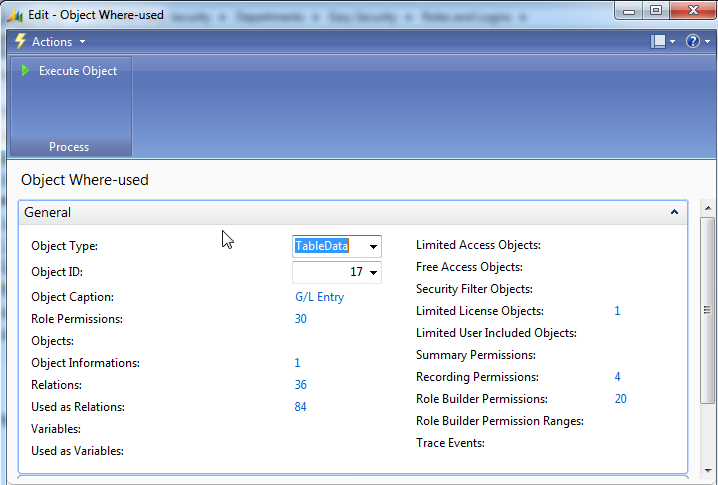
The Object Where-used feature has 4 Pages: General, Field Level and Data Security, Restore Point and Live. Field Level and Data Security are not set up for TableData 17 in the demo database so there is no information available on that Page. However; information is on the Restore Point and Live Pages as can be seen in the screenshot below. 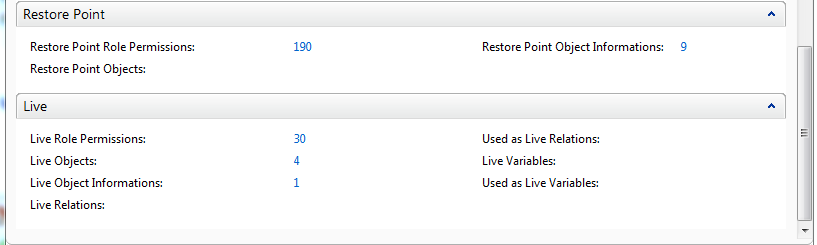
Change the Object Type filter to Table and the information changes. The G/L Entry Table appears in 6 Roles, the Table has 36 relations. It has 6 Variables. You can drill down on the numbers to see additional information about each piece of data. For example two of the Variables are Global and the other 4 are Procedure Variables. The Table is used as a Variable 131 times. It was included in 6 Recordings and it was used 1 time in the Role Builder Permission Range. You can drill down on the numbers to see supporting data about each piece of information. 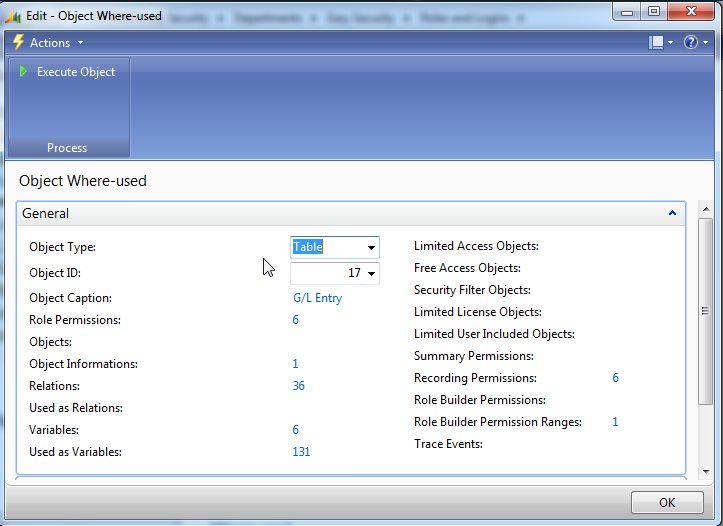
The Role Where-used feature shows various types of information about the selected Role ID. Notice that the selected Role ID was included in 9 Restore Points. You can drill down on the numbers to see supporting data about each piece of information. 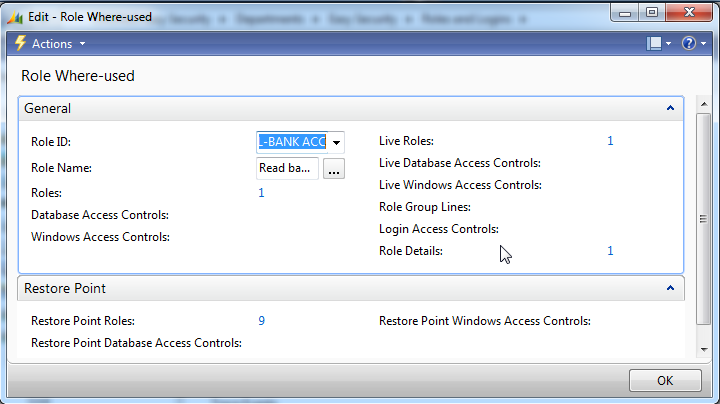
The same type of information is provided by the Company Where-used feature as was provided by the Role Where-used feature. You can drill down on the numbers to see supporting data about each piece of information. 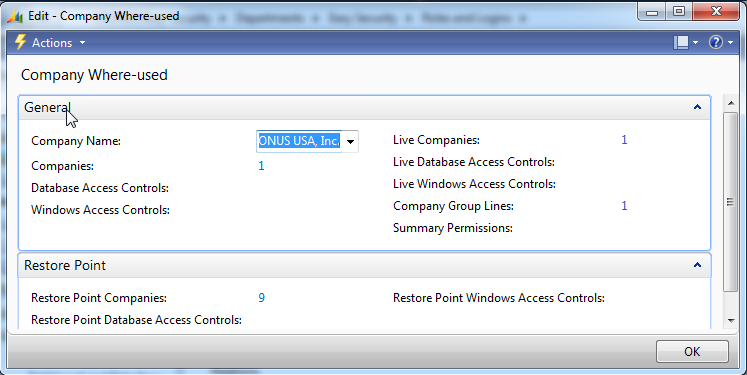
|
|
Like  Don't Like
Don't Like 
© 2024 Mergetool.com. All rights reserved. 
|
Related resources
Download software from Mergetool.com
