How To Use the Export Role Detail and Import Role Detail Features
|
Overview: This Walkthrough explains how and when to use the Export Role Detail and Import
Role Detail Features. A customer may have multiple databases that they need to maintain security in. Roles can be exported and imported from one database to other databases. The Role Detail can be exported/imported one Role Detail at a time or multiple Role Details can be exported/imported at the same time. The Export and Import Role Detail features make maintaining security among multiple databases very easy. To use the Export Role Detail feature to export one Role Detail: 1) Click on Easy Security/Logins and Permissions/Details/Role Details to open the Role Details List. Click in the File Name field to open the File Name window. Enter a name for the file you are creating. 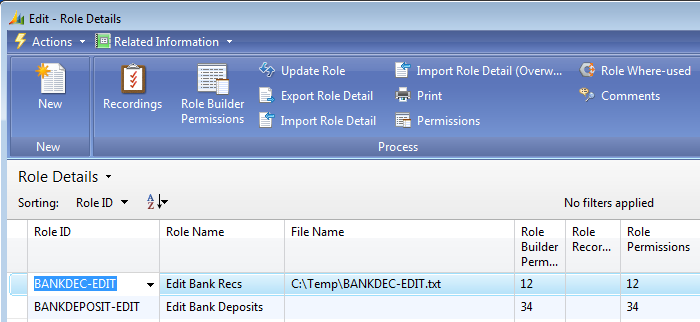
2) Click on Export Role Detail. A summary message is displayed. Click OK to close the message box. The Role can now be imported into another database. 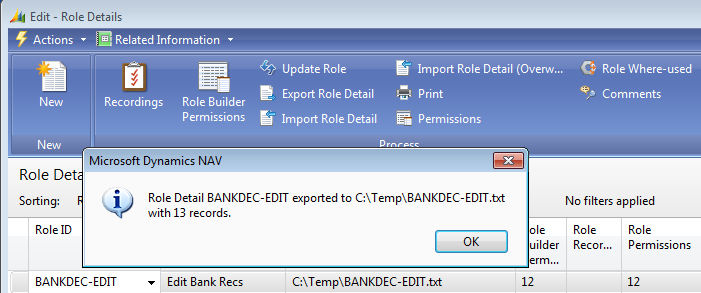
To use the Export Role Detail feature to export multiple Role Details: 3) Click on Easy Security/Logins and Permissions/Details/Role Details to open the Role Details List. Highlight the Role Details you wish to export and click Export Selected to File in the Action Pane. Give the File a name and click OK to export the Role Details to a .txt file. 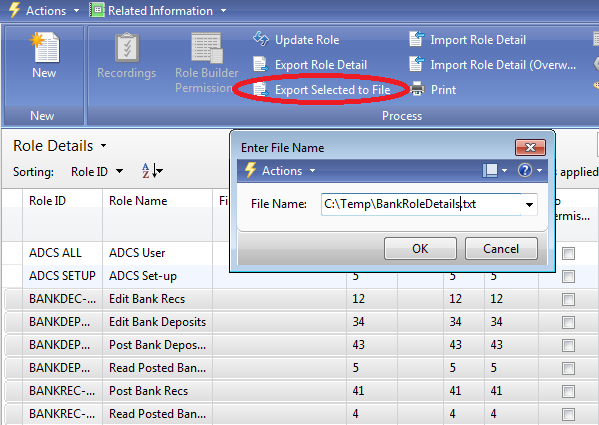
4) A summary message is displayed. Click OK to close the message box. The Role can now be imported into another database. 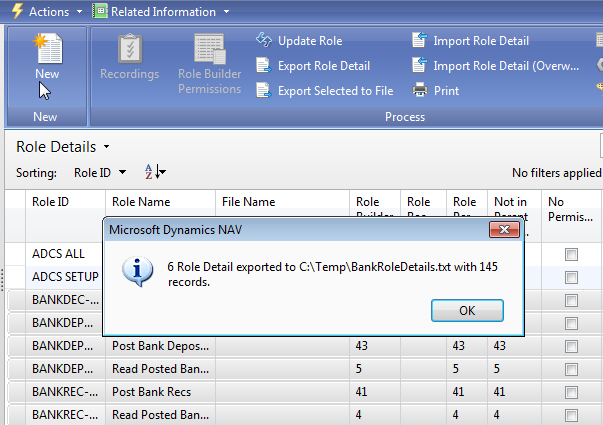
To use the Import Role Detail feature: 5) Open the Role Details List in the database you want to import the Role or Roles into. Click Import Role Detail to open the Enter File Name box. Select the Export file that was created earlier. Click OK to import the file. 6) A summary message is displayed. Click OK to close the summary message and refresh the Role Details window to view the imported Role. Click Update Role. The imported Role is now ready for use. 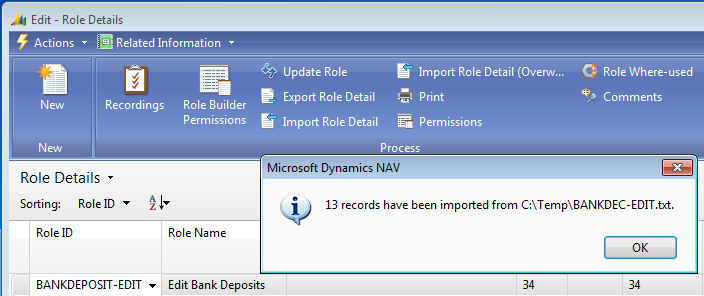
7) If you attempt to import a Role Detail that already exists in the database, you will receive the following message warning you that the Role Builder Permissions already exists. This is to prevent the overwriting of a Role Detail by accident. 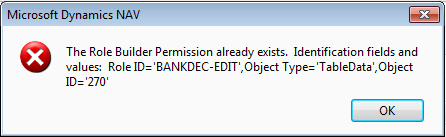
8) However, you can choose to overwrite the existing Role Detail with the Imported Role Detail. To do this select the Import Role Detail (Overwrite existing) option in the Action Pane. The Role Detail will be imported and overwrite the Role Detail that already existed in the database. A summary message is displayed. Click OK to close the summary message and refresh the Role Details window to view the imported Role. Click Update Role. The imported Role is now ready for use. 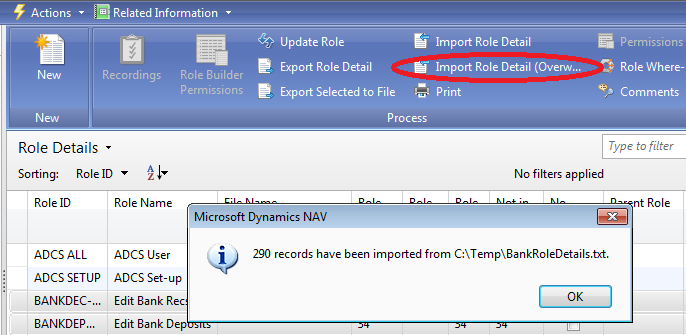
|
|
Like  Don't Like
Don't Like 
© 2024 Mergetool.com. All rights reserved. 
|
Related resources
Download software from Mergetool.com
