How to Get Data in Easy Security and Live to Match
|
Overview: This walkthrough shows how to get data between Easy Security and the Live Companies to match.
Before the Publish Permissions feature can be processed in Easy Security, the data in Easy Security and the Live Companies must match. The ES_TECH_ALLOBJFREE Permission Set needs information about all the objects in the database so permissions can be given to or removed from objects based on the Object Level Security settings. Object Level Security is set in Security Setup. Differences in data can occur due to new objects, new logins, new companies, etc. being added to the Live Companies. If the Publish Permissions function is run when the data is not in sync, an error similar to the following will be received: 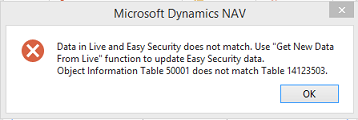 The Get New Data from Live function updates the data in Easy Security to match the data in the Live Companies. The Publish Permissions function can be processed successfully once the data matches. This example shows what happens if a new object is created in the Live Permissions and the Publish Permissions function is processed in Easy Security before the Get New Data from Live process is run. In this example, a new Table numbered 50001 has already been created in a Live Company. In Easy Security: 1) Open the Edit Publish Permissions Window and enter a Restore Point Description. Make sure the Publish to Live: field is checked. Click the Publish Permissions Action in the ribbon. 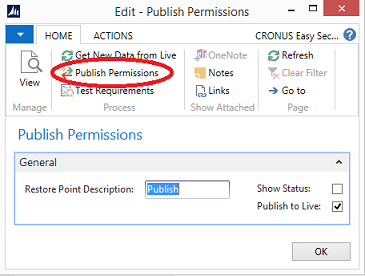 2) The following error is received. Click OK to close the message window. 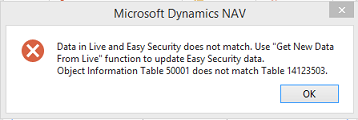 3) Click on Get New Data from Live Action in the ribbon to run the process to get the data to match between the Easy Security Company and the Live Companies. Click OK to close the message stating that the process completed successfully. 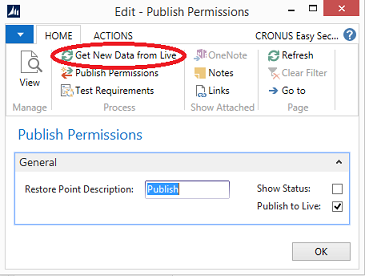 4) Click Publish and the Publish Permissions function completes successfully. 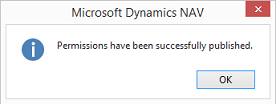
|
|
Like  Don't Like
Don't Like 
© 2024 Mergetool.com. All rights reserved. 
|
Related resources
Download software from Mergetool.com
