How to use the Do Not Compress if SUPER option in Security Setup
|
Easy Security version 1.40.15 introduced the Do Not Compress if SUPER option in Security Setup.
In previous versions of Easy Security, if a Login had the SUPER Permission Set assigned but also had additional access controls; the Publish Permissions process would ignore (compress) the non-SUPER access controls. For example, if a user had the following access controls in Easy Security 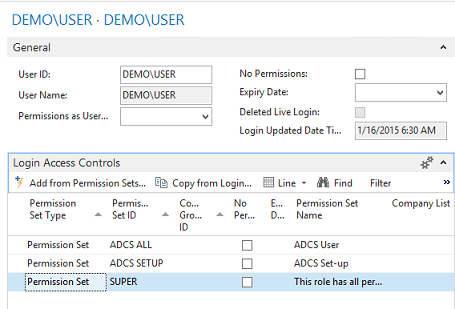
after publishing to Live, only the SUPER Permission Set was maintained. The other Permission Sets were ignored. 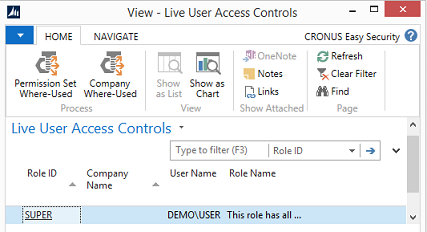
With version 1.40.15 and later, there is a new option in Security Setup. Click Show more fields to access the Do Not Compress if SUPER: field. 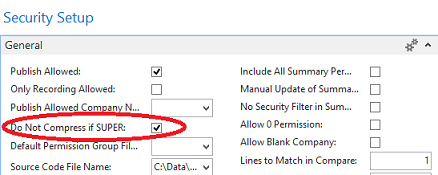
Checking this option ensures that all Access Controls are published along with SUPER. Some NAV add-ons and customizations look for users to have specific Permission Sets to control parts of their functionality. This new feature allows those Permission Sets to be published along with SUPER. |
|
Like  Don't Like
Don't Like 
© 2024 Mergetool.com. All rights reserved. 
|
Related resources
Download software from Mergetool.com
