How to Use Snapshots to Restore User Permissions and Permission Sets
|
Overview: This provides step-by-step instructions on how to restore Permissions and Permission Sets
for Users using Snapshots in Easy Security Light. The steps follow the information presented in the video Using Snapshots with NAV Easy Security Light
at the 2:00 time. Link to video: Using
Snapshots with NAV Easy Security Light 1) Open a User's Card that has more than 1 Snapshot. The number of Snapshots can be seen in the Statistics window in the Snapshot Logins: field. 2) Our example uses Susan. 3) View the available Snapshots for Susan using the Snapshots Action. 4) Select a Snapshot that has a value in the Snapshot Access Controls field that is different from the value in the Live Access Controls field. 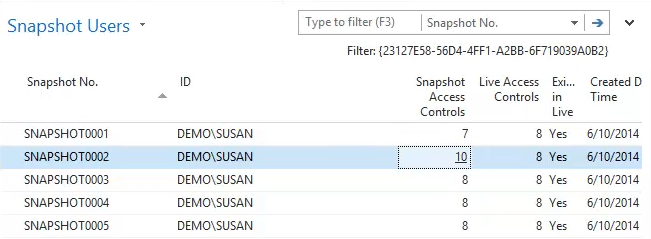
5) Use the Restore Access Controls Action to restore the selected Snapshots values to Susan. 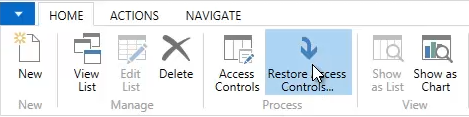
6) The value in the Live Access Controls field changes to the value from the Snapshot Access Controls field. 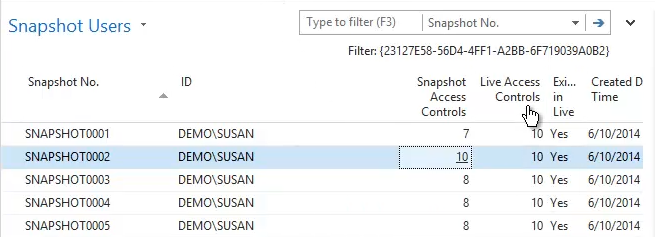
|
|
Like  Don't Like
Don't Like 
© 2024 Mergetool.com. All rights reserved. 
|
Related resources
Download software from Mergetool.com
