How to Register NAV Easy Security Light
|
The following provides step-by-step instructions on how to request a Registration Key for Easy Security
Light. Registration is only required to unlock the TableData limitation. An unregistered version of Easy Security Light is limited to recording permissions on TableData (1..50 and 10000..99999). Registration Keys work for only ONE NAV license. If your partner will be working with Easy Security Light using their partner license, another Registration Key will be required. Perform the same steps outlined below, except enter the partner's company name and additional information. The following steps assume that the Easy Security Light objects have been imported into the customer's database and that the customer's license has been updated with the Easy Security Light modules. For information on installing Easy Security Light, please see the following video: Install and Setup of NAV Easy Security Light 1. Open Easy Security Light Security Setup 2. On the Address tab, enter your company's name and additional information. 3. On the Request Key tab, select the companies you want the Easy Security Light Registration Key to include. 4. Click on the Request Registration Key (E-Mail) action. The automatically created email contains all required information for submitting a request. If the email does not automatically generate, manually create the email using the Request Registration Key (Notepad) function located under the Advanced features. 5. After the email is processed by Mergetool.com, you will receive a PayPal request. The PayPal request can be paid with a credit card, a PayPal account or it can also be paid by your partner. 6. After payment is received by Mergetool.com, you will receive an email with the registration key. The registration key is a long text string that starts with NAVESL. 7. Copy the entire registration key and paste it into one of the Registration Key fields Registration Key 1 or Registration Key 2 8. Pasting of the Registration Key automatically populates the Registration License No. 1 or Registration License No. 2 field. This is the license that the Registration Key will work with. 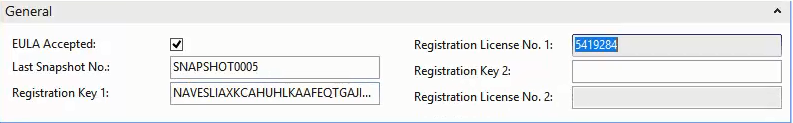
|
|
Like  Don't Like
Don't Like 
© 2024 Mergetool.com. All rights reserved. 
|
Related resources
Download software from Mergetool.com
