What to do when new or modified objects need to be installed
|
Source Code Analysis Source Code Analysis must be kept up to date in order to realize the full benefits of the Easy Security product. After initial implementation, this is done by executing Get Relations from Source Code against any new or modified objects. Partners generally deliver new and modified objects in the form of an fob file. At the same time they are creating the fob file, a second file could be exported in text format to be used for updating Source Code Analysis. Otherwise, the text file can be created by exporting objects from the customer database. A partner/developer license is required for exporting objects to text format, unless the customer license includes Module 7200, Application Builder. As long as Source Code Analysis is being maintained on an ongoing basis, you should only have to run the update for objects that have changed, with a modified date later than the last time Source Code Analysis was done. If you are not sure when the Source Code Analysis was last updated, then you should create a text file of all objects and do Get Relations from Source Code using that file. See the example at the end of this document. Field Level and Data Security-Implement Changes in Code During the initial implementation, selected tables are set up in Source Table Setups. These are the tables the customer has selected where Field Level and Data Security will be implemented. This page shows what forms and pages are associated with those tables. 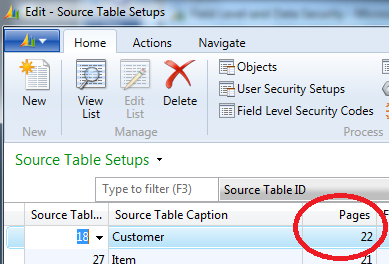
A developer may modify one of these forms or pages in his development environment, or he may create a new form or page for one of the tables set up here. His development environment probably does not have Easy Security installed. This is not a problem, as Easy Security is designed to allow for this scenario. When the new fob is imported, the Implement Changes in Code process simply needs to be run to update the Field Level and Data Security code in those forms or pages that were modified. A partner/developer license is required for exporting and importing objects in text format, unless the customer license includes Module 7200, Application Builder. In NAV 2009 SP1 and R2, the necessary files will be exported for you automatically when selecting Implement Changes in Code from Classic Client, so you need only enter a new file name. The following applies to 2009 RTC versions and to NAV 2013 and later. If you know exactly what changed, simply export those tables, forms and pages from Object Designer in text format. Note: Even if only the form/page was changed, the source table should be exported as well. If you are not sure what changed, it is fine to export all tables, forms and pages, because the process will only change those needing the code implemented. It will not redo the code if it already exists. This file will be the Source Code File used for the Implement Changes in Code process. 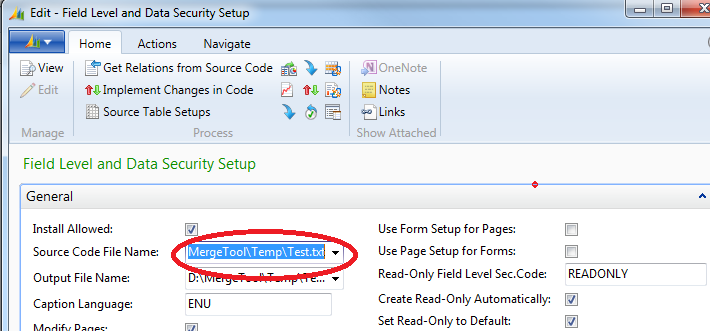
See the following document for detailed steps How To Implement Changes in Code Example For a simple example to follow all the way through, let us say a developer has added a new field to the customer table. This field has a table relationship to a new custom table so has a lookup. Of course, the Customer Card page has the field added. Here is how it looks: New table 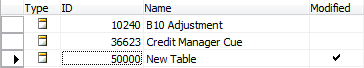
New field in Customer referencing the new table 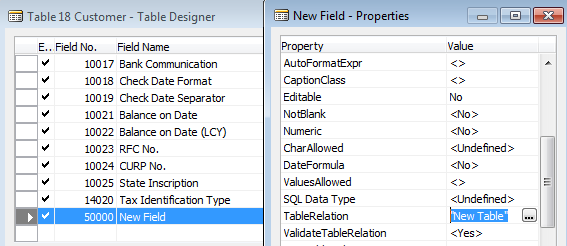
New field on the Customer Card Page 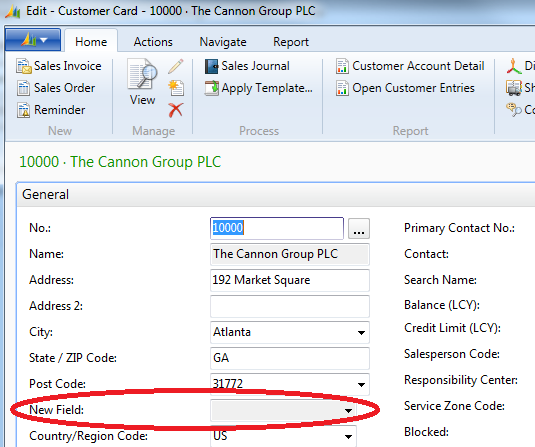
Hopefully, the developer has provided a text file of the objects he changed. If not, they should be exported as text after the fob file has been imported, because a partner/developer license is required for exporting objects to text format. Because there is a new table relationship, we will update source code analysis. Logins and Permissions In Security Setup, enter the text file name described above and select Get Relations from Source Code. 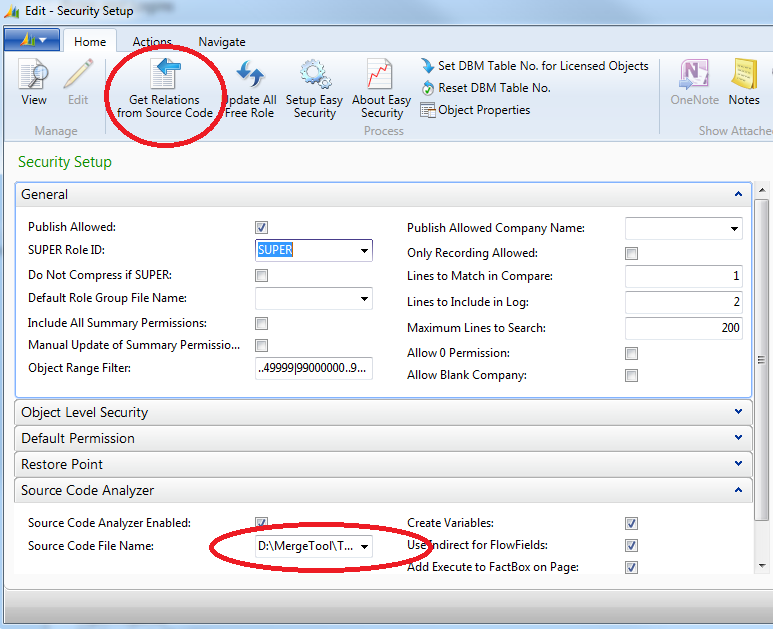
Field Level and Data Security In Field Level and Data Security Setup, enter the text file name described above and select Get Relations from Source Code. 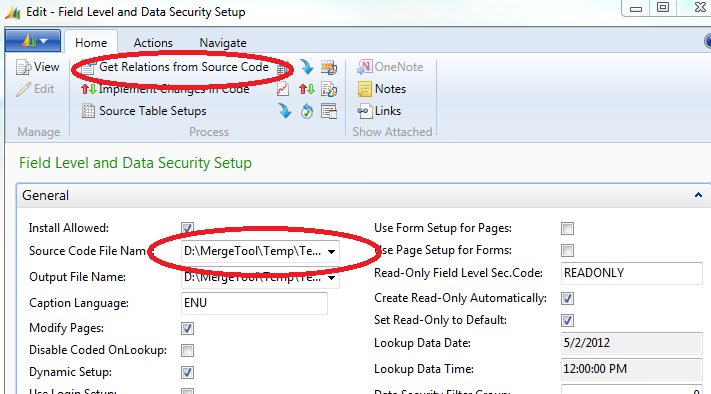
Since we have the Customer table set up under Source Table Setups, the fob change to the Customer Card Page has overwritten the Field Level code in the page. We need to re-implement code changes. Since we know that the only Page affected by the import of these changes is the Customer Card page, all we really need in our text file is the Customer table and the Customer Card Page. In this case, we can use the same text file we used for Source Code Analysis. If we did not know exactly what changed, we could export all tables, forms/pages (partner license required). 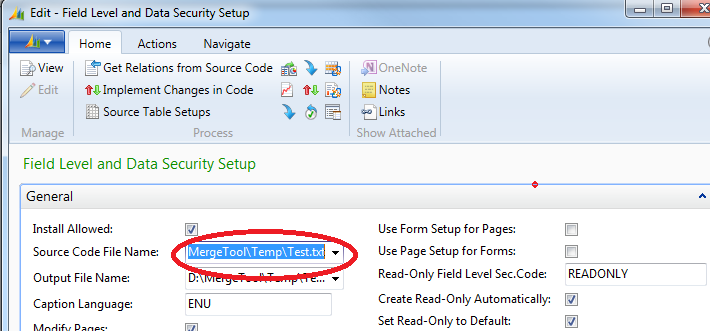
Follow the steps in the link given above to Implement Changes in Code. |
|
Like  Don't Like
Don't Like 
© 2024 Mergetool.com. All rights reserved. 
|
Related resources
Download software from Mergetool.com
