How to set Object Cache to zero for recording
|
When recording permissions in Easy Security, you must clear object cache before starting a recording
to ensure that all object permissions are captured. This requires either restarting the NAV server service or setting object cache to zero.
Classic Client If recording using the Classic Client, objects are cached on the client, so closing and reopening the database is one method to ensure the cache is flushed before starting each recording. An alternative is to set object cache to zero while recording to avoid having to close the database each time. In the Classic Client, go to Tools, Options. Change the value of Object Cache (KB) to zero. 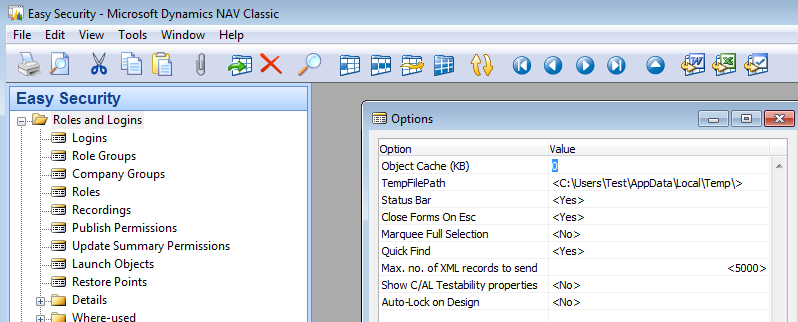
RTC If recording using the Roletailored Client, objects are cached on the server, so restarting the NAV server service is one method to ensure the cache is flushed before starting each recording. This method can disrupt users in the production environment, so it is recommended to set up a separate NAV server instance for recording. An alternative is to set object cache to zero while recording to avoid having to restart each time. In the CustomSettings.config file, change the key - MetadataProviderCacheSize value to "0" and restart the NAV service. 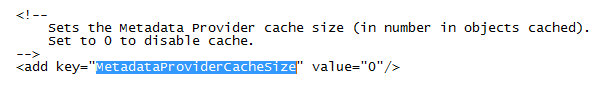
This setting should never be used on the production instance of NAV, so again the separate NAV server instance for recording is recommended. The CustomSettings.config file is located in the Service folder. i.e. C:\Program Files\Microsoft Dynamics NAV\70\Service |
|
Like  Don't Like
Don't Like 
© 2024 Mergetool.com. All rights reserved. 
|
Related resources
Download software from Mergetool.com
