Company Name must be equal to x in Company Group Line
|
The above error may appear during publishing of permissions if a company has been renamed.
The full errors are shown below (Cronus example) and are slightly different on RTC vs.
Classic client. RTC 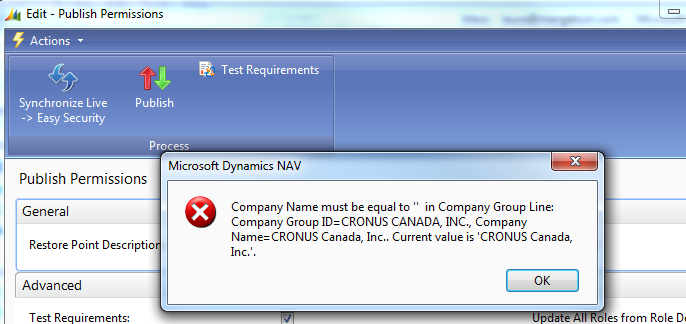
Classic 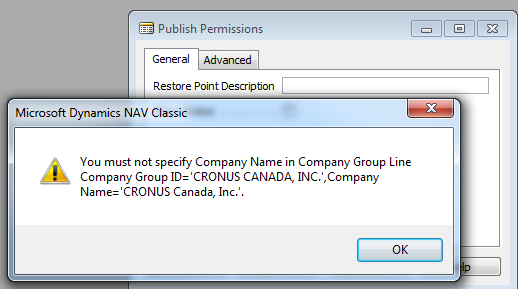
The reason for the error is that Company Groups were created when Easy Security was installed and one of them is referring to the original company name. Since renaming, this company name no longer exists. For example, I have renamed CRONUS CANADA, INC. to CRONUS CA, but my company group record still has the previous name. 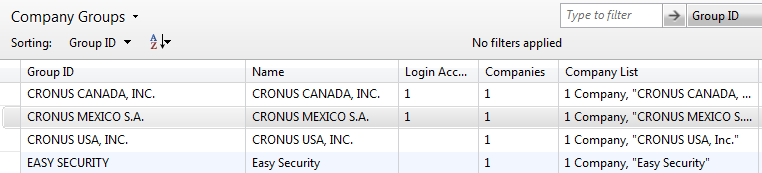
To resolve the issue, go to the Company Groups page and execute "Get New Companies From Live". Nothing will appear to change in the page, but the new name of the company has been pulled over from live. 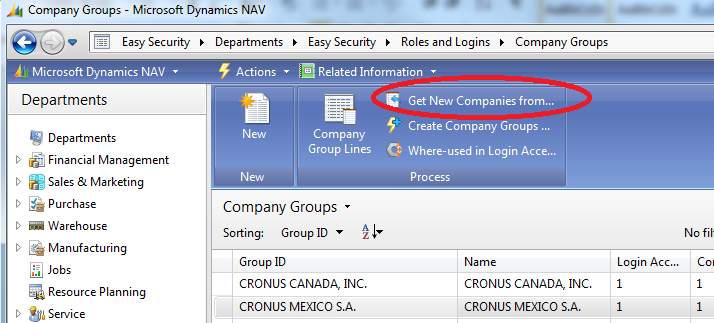
Now select Company Group Lines. Add a new line, selecting the new company name from the list. The existing line can then be deleted. 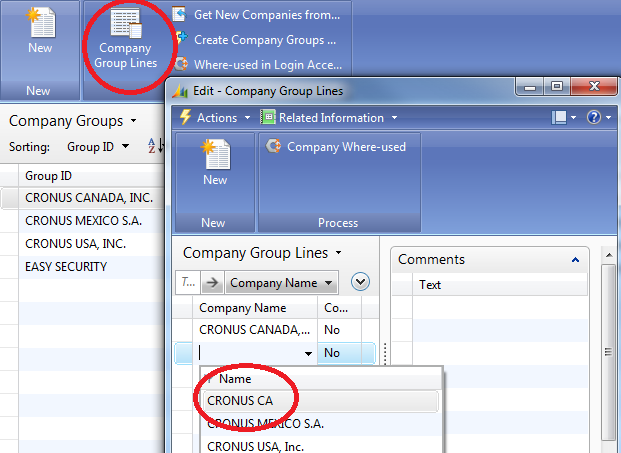
This method prevents you from having to change any existing logins which refer to the old company group. Notice that the Group ID does not change. However, it can be renamed if needed. 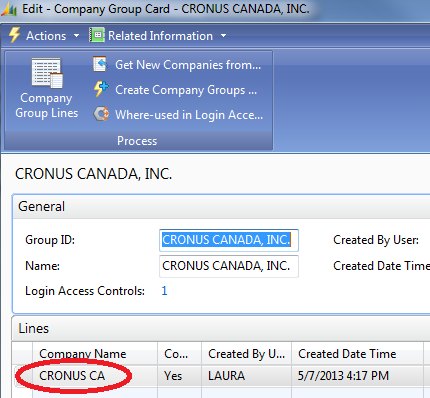
My login now has the correct company name in the company group, and the Publish should complete without error. 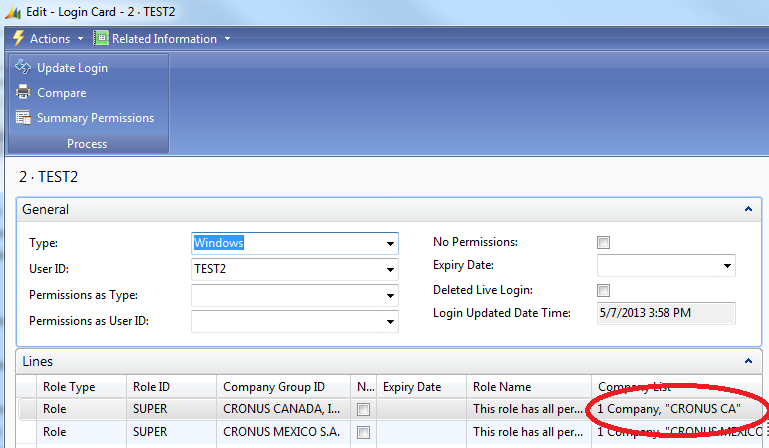
|
|
Like  Don't Like
Don't Like 
© 2024 Mergetool.com. All rights reserved. 
|
Related resources
Download software from Mergetool.com
