How to Import an Easy Security SQL Profiler Template
|
Overview: SQL Profiler is a graphical tool that allows system administrators to monitor
events in an instance of SQL Server. The SQL Profiler can capture SQL Server events and save those
events to a trace file. The Easy Security SQL Profiler Template captures permissions when recordings
are made. These permissions are used to create Roles in Easy Security. It is important that the version of the Easy Security SQL Profiler Template matches the version of SQL that is hosting the NAV database. If you do not know which version of SQL is running the NAV database, the first 3 steps below will help you determine the version. To determine which version of SQL the NAV database is running on, do the following: 1) Open the SQL Profiler and click on New Trace. 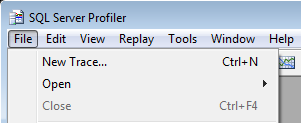
2) Select the appropriate server and click the Connect button to open the Trace Properties window. 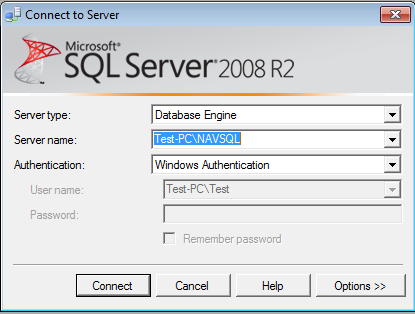
3) The Trace provider type: field shows the name of the instance of SQL Server that will be traced. This field is populated automatically with the name of the server that was specified when the server connection was established. The value of this field is not editable. This is the version of Easy Security SQL Profiler Template that needs to be imported. This example shows that version 2008 R2 is being used. 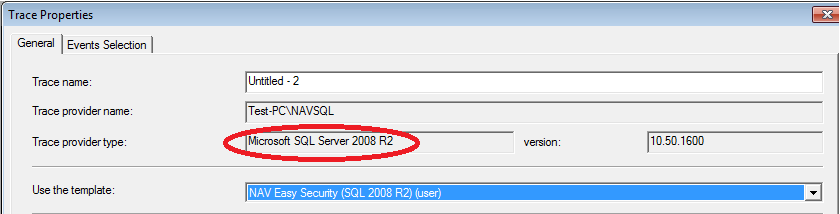
The rest of this example uses SQL 2005. The same steps work regardless of which SQL version is being used. To view a video on how to import the SQL Profiler template for Easy Security, use the following link. The information on how to import the template is covered in the first 2 minutes of the 9 minute video. Or you can review the rest of this document for written instructions. Recording with the SQL Profiler To import the Easy Security SQL Profiler Template, do the following: If you do not already have the Easy Security SQL Profiler Templates, they can be downloaded from the link below. Multiple versions of SQL Profiler Templates are stored in the SQL Profiler folder in the Easy Security download. Use the link below to download the latest version of Easy Security. Download NAV Easy Security To import the Easy Security SQL Profiler Template, do the following: 1) Open SQL Profiler and click on File/Templates/Import Template 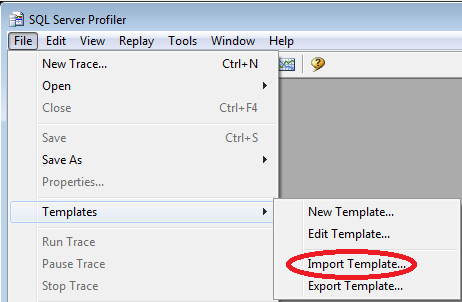
2) Browse to the Easy Security SQL Profiler Templates folder. Open the SQL Profiler folder and select the version of template that matches the version of SQL being used. This example uses SQL 2005. Click the Open button to import the template. 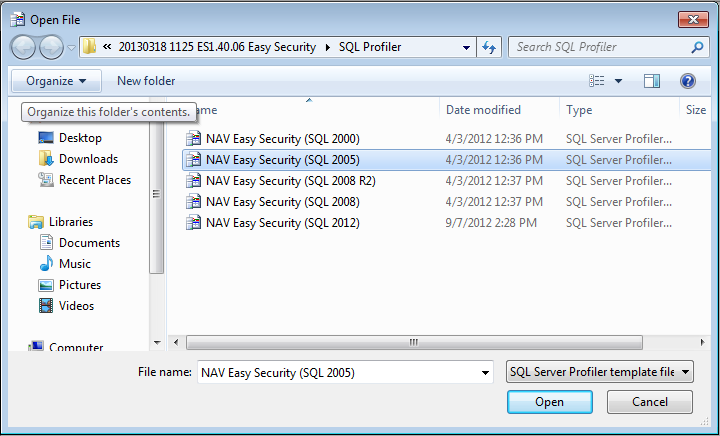
3) Receive the message that the file was imported successfully. 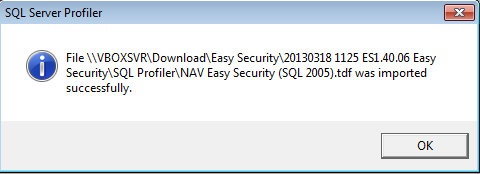
4) Click on File / Templates/ Edit Template to open Trace Template Properties window. 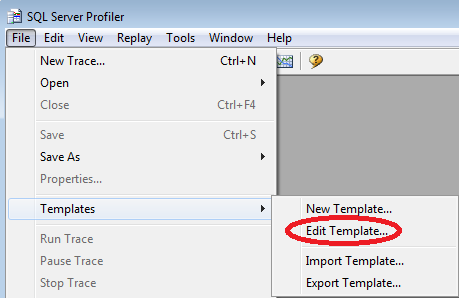
5) Click in the Select template name: field and select the appropriate template version for your installation. This example uses NAV Easy Security (SQL 2005) (user) template. Enter a checkmark in the Use as a default template for selected server type field and click the Save button. 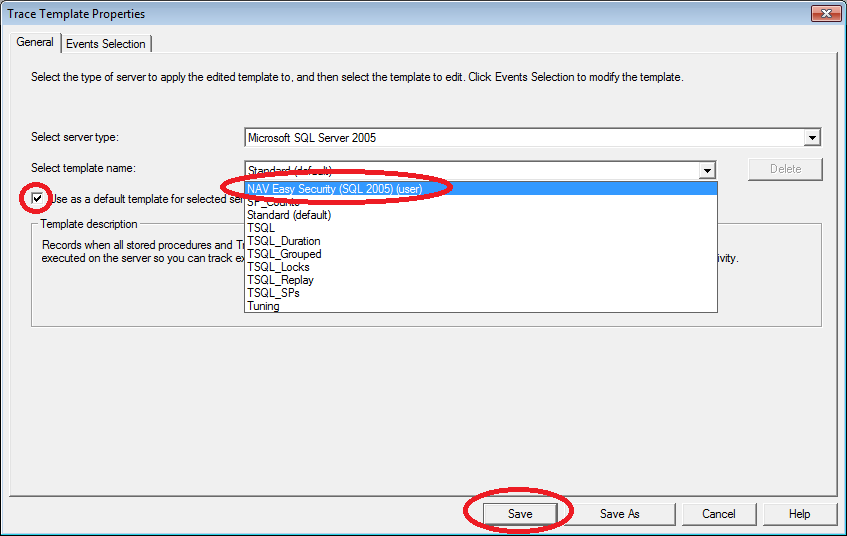
6) This saves the settings so the next time a New Trace is created, the correct SQL Profiler Template will be in place and ready to use. 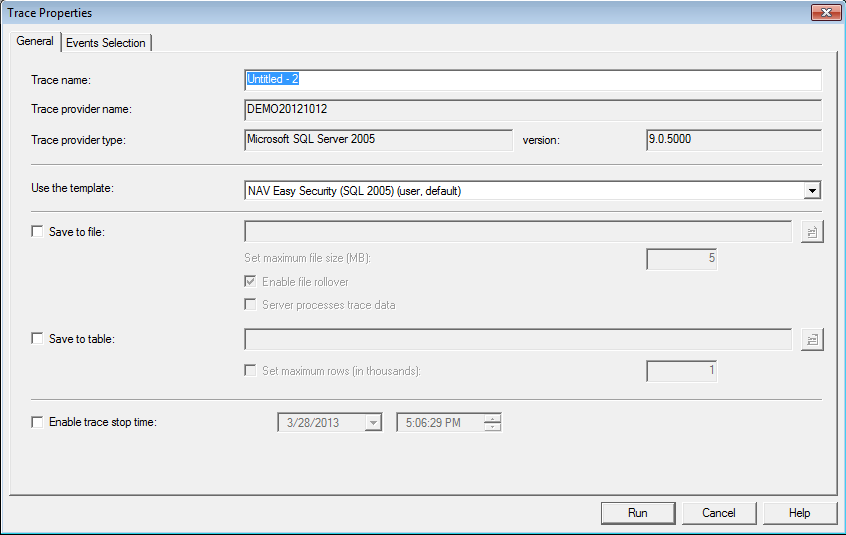
|
|
Like  Don't Like
Don't Like 
© 2024 Mergetool.com. All rights reserved. 
|
Related resources
Download software from Mergetool.com
