How To Create a Field Level Security Code for Fields and MenuItems (RTC)
|
Overview: Field Level Security Codes are used to specify the restrictions applied to objects,
fields and controls associated with a particular source table. In this example we will create a Field Level Security Code for source table 18 Customer,
which allows for Edit capability on the Customer Card page object (21), but only for a few specific fields and menu items.
Currently in our setup we have table 18 setup with the default code of READONLY. All forms and pages using the customer table have only View permission as shown below. 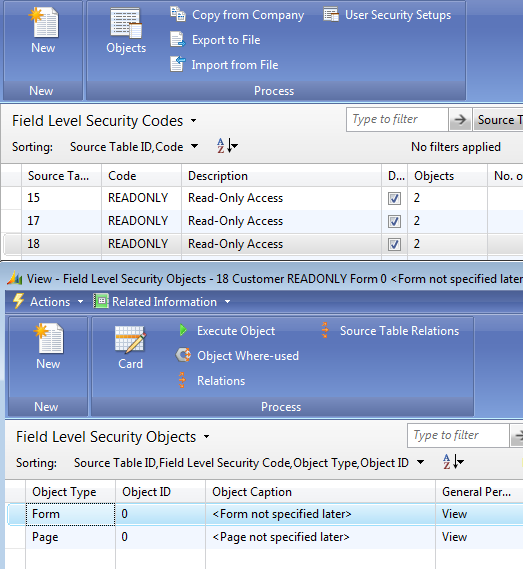
1) In Field Level Security Codes click New, enter source table 18 and code CUSTADDR. 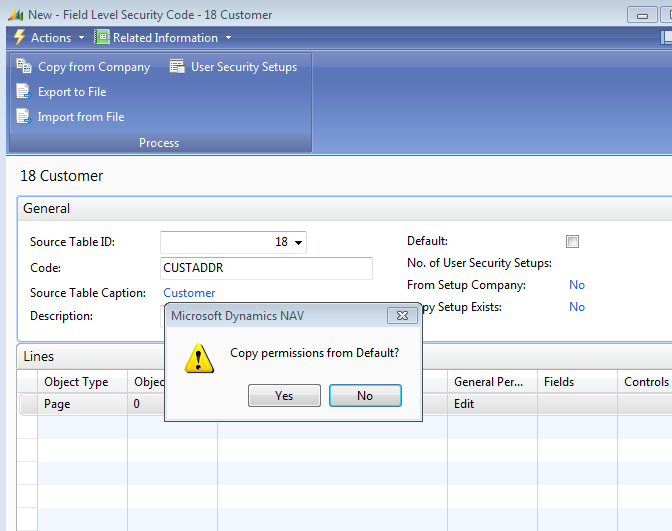
Answer Yes to the message so that permissions are initially copied from the default READONLY code. 2) Add a line for Page 21 Customer Card, and in General Permission select Edit. We want the page object Editable property to be True, but we will control access via the fields and controls. 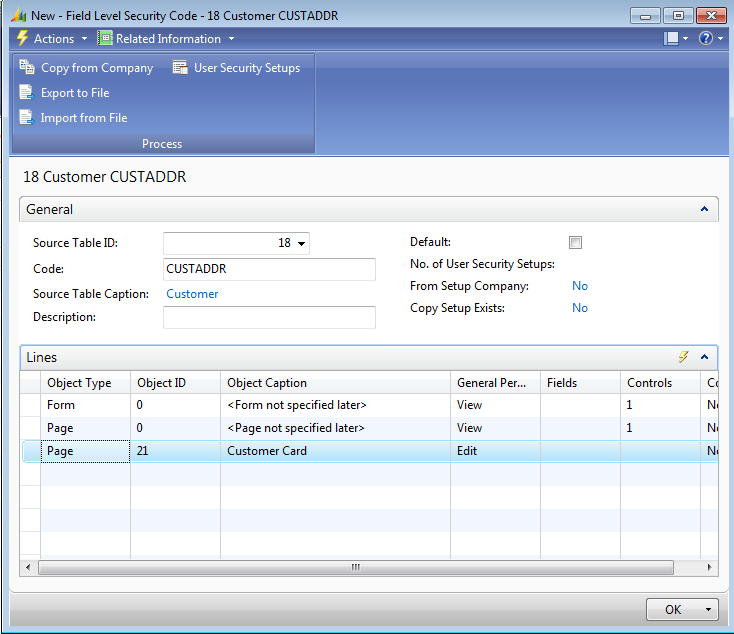
3) Drill down on the Fields column for this line. Change the default value of Edit to View for the line showing Field 0. 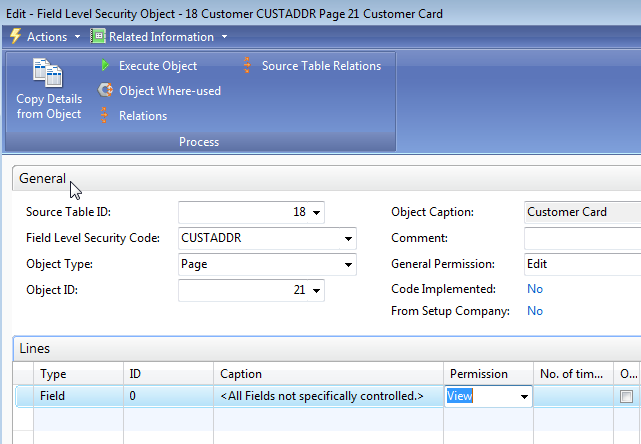
By setting the above Field 0 to View, we have set the default to read only access for all fields not otherwise specified. 4) Add lines as in the screen shot below for the address and city fields and set their permission to Edit. 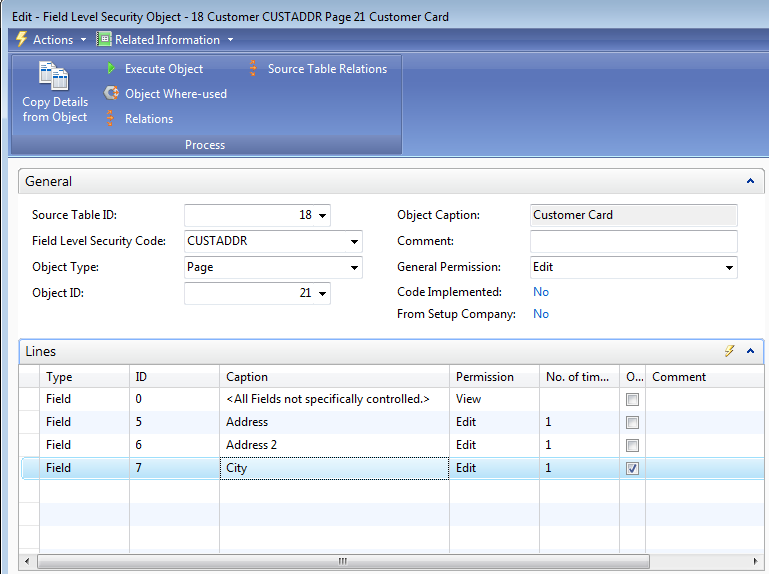
At this point the fields will be read only except for the 3 specified. 5) Next add a line for Control 0 with permission View. 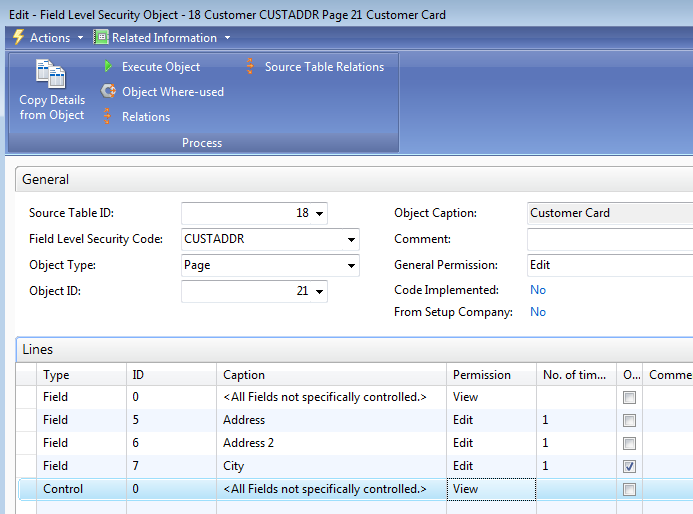
Controls (menu items) not otherwise specified will have read only access. 6) Add a line for Control 76 Statistics with Edit permission 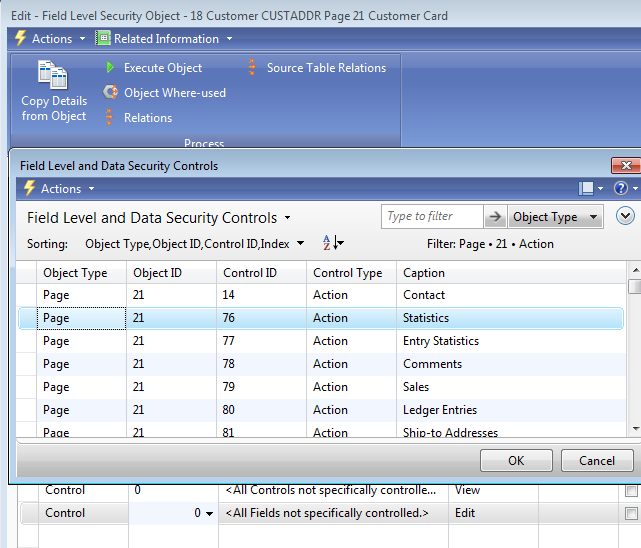
When this Field Level Security Code is assigned to a user, the user will have the ability to edit only the address and city fields on the Customer Card page, and all menu items will be grayed out except for Statistics as in the screen shot below. 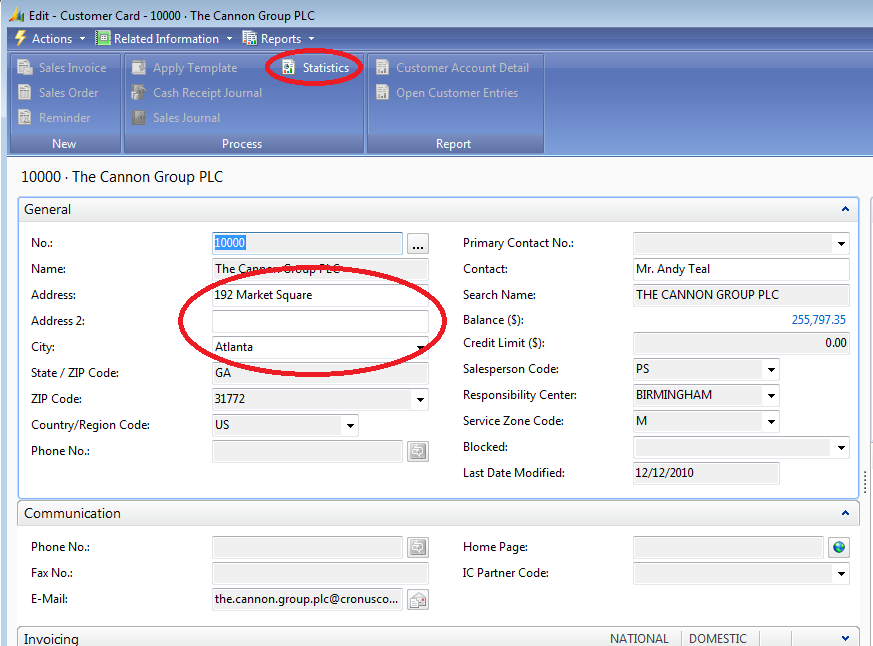
Also see : How To Create User Security Setup |
|
Like  Don't Like
Don't Like 
© 2024 Mergetool.com. All rights reserved. 
|
Related resources
Download software from Mergetool.com
