How To Create a Data Security Code
|
Overview: Data Security Codes are used to restrict access to data based on a specified filter.
In this example we will create a Data Security Code for source table 18 Customer,
which will allow users to access only those customers with Customer Posting Group DOMESTIC.
This example is using Cronus data. 1) From the menu select Data Security Codes and click New. Enter source table 18 and code DomesticOnly. 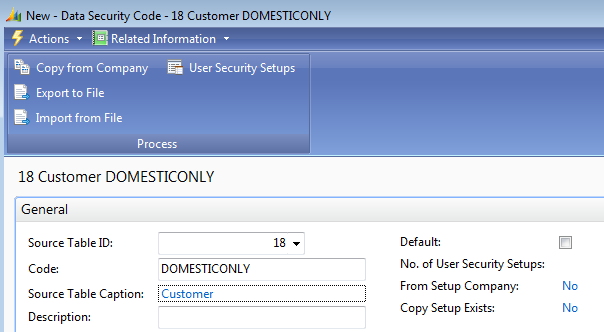
2) On the line for Page 0, drill down on Fields. Add a line for Field ID 21, Filter Type Hidden and Filter Value DOMESTIC. Since we are specifying the filter on the default Page 0 line, this will be the default filter for all pages not otherwise specified. 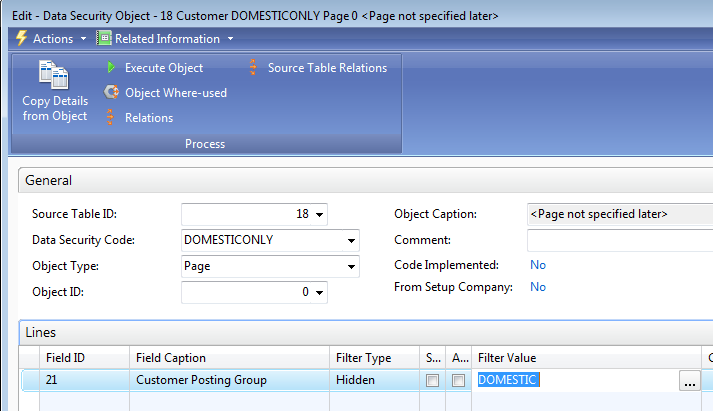
When this Data Security Code is assigned to a user, the user will only have access to customers with a Customer Posting Group of DOMESTIC. This will apply to all pages not otherwise specified, including lists used in lookups. Note: If the user(s) will have access to add new records, then the filter should take into consideration a blank posting group, and the filter should be entered as below using two single quotes. 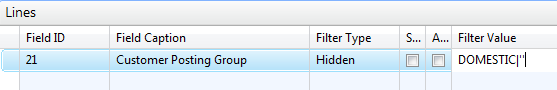
See the screenshot below where the customer list shows only domestic customers. 
Also see : How To Create User Security Setup |
|
Like  Don't Like
Don't Like 
© 2024 Mergetool.com. All rights reserved. 
|
Related resources
Download software from Mergetool.com
